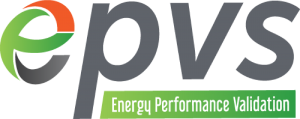Having a solar energy system installed isn’t just about dropping a few panels on the roof and praying for sun.
Solar energy systems have to be carefully monitored to ensure everything is working correctly, your system is in good working order, and you aren’t overloading the grid.
So, what monitoring app should you choose?
| App | Score on Google Play (out of 5) | Score on Apple Store (out of 5) | Pros | Cons |
| SolarEdge – mySolarEdge | 4 | 4.6 | Charts and displays easy to understand. | Bad battery charging management |
| Growatt – ShinePhone | 2.3 | 1.9 | Great information, including energy use | Has trouble with Wi-Fi connection |
| Fronius Solar.web App | 2.7 | 2.8 | Informative, easy to use | Very glitchy |
| SMA Energy | 2.1 | 1.7 | Easy to understand. | Very glitchy |
| Lux Power View | 2.4 | 2.1 | Lots of info, easy to read | Needs restarting to refresh |
| Enphase Enlighten | 4.1 | 4.6 | Great monitoring all round | Unpredictable on different devices |
| PureDrive | 2.7 | 2.7 | Good information and graphics | Poor system control |
What is a solar monitoring app?
Like many other apps, solar monitoring apps are software developed to be downloaded to your phone, tablet or computer.
Inverters and batteries are fitted with all sorts of state-of-the-art tech that communicates with the Wi-Fi in your home, your energy supplier and each other.
All this information is processed and delivered to the app in an easy-to-read format.
It’ll tell you how much energy your panels are producing, battery charge levels and how much energy you are exporting or importing.
What does a solar monitoring app do?
Well, it doesn’t just monitor, that’s for sure!
A good solar app will allow you to control your energy in a more intelligent way, give your Solar fitting company off-site access to your data and flag up any problems.
Managing your energy is becoming more important as more flexible export/import tariffs appear on the market and people start to charge their batteries with cheaper electricity.
The app will also read the data to ensure your system is working at its best and producing all the energy it can – if not it may be able to pinpoint the problem and flag up any faults that need attention.
So, what’s on offer?
SolarEdge – mySolarEdge
SolarEdge has produced a functional but limited monitoring app, mySolarEdge, that has a 4.3 out of 5 scores on Google Play and over a million downloads.
So, what does SolarEdge say about it?
‘The SolarEdge monitoring application enables PV installers and system owners to perform remote monitoring on the go using their mobile Android device, thus maximizing solar energy harvesting.
The application enables users to view the most updated data and be up to speed with their site’s performance.’
Reading the reviews, we can see that this is perfectly true.
The app’s dashboard includes information on the current power in your system, your energy production for today, last month and your lifetime plus an easy-to-read graph displaying daily power, weekly and yearly energy production.
The app will also keep you informed about the current state of the weather and how that will affect the energy you produce. There’s a forecast too so you can see when your energy production will excel.
The app shows how your array is laid out, a comprehensive list of all the panels and how they perform. Giving you the unnecessary ability to reconfigure your system.
This app supports several languages.
The biggest downside we can see people mention about the SolarEdge app is that it doesn’t record energy usage in your home.

Growatt – ShinePhone
Growatt is one of the industry’s leading battery producers and are well respected for its solar energy products.
The ShinePhone App itself scores quite low on the app stores usually reaching about 2.5, but that seems to be normal for solar monitoring apps for reasons we can’t quite work out.
What do Growatt say?
‘The APP makes it possible for users to remotely check the battery status, monitor the status of all input and output ports in real-time, and set a series of customized charging/ discharging strategies according to the user’s personal needs. By supporting remote control and advanced settings, ShinePhone is designed to provide better battery protection while offering the best user experience.’
Actual information on this apps is pretty limited, but we can surmise that it is great for measuring power generated by your system and how much capacity your battery has.
The reviews seem to complain about the fact the app keeps disconnecting from the WiFi after it was updated, and this makes it hard to use.
However, when the Wifi is connected, ShinePhone has a whole host of informative graphs and data that can help you to see how your system is performing.
Once again, monitoring energy use within the home appears to be either hidden or non-existent.

Fronius Solar.web App
Fronius are a well-respected Austrian manufacturer that specialises in solar inverters.
The app they have developed is called Solar.Web app and is the mobile/tablet version of their online service.
This app is another that’s scoring low on the app stores, so we are beginning to think the scores are somewhat arbitrary or down to usability in terms of Wi-Fi.
What Fronius say about their Solar.Web app:
‘The Fronius Solar.web App is the mobile version of the Fronius Solar.web online service. You can keep a constant eye on the energy yields of your PV system by simply installing the app on your iPhone, iPod touch, iPad, Apple Watch, Android smartphone or tablet.’
So, they don’t say much!
But, it is pretty similar to other Apps in that it gives you a snapshot of energy yield over certain timeframes but, in a little deviation from the norm, it also gives you your green stats like CO2 saved, trees planted, and money saved.
The big UPS of the Solar.Web app seems to be the fact you it is compatible with Apple Watches – so you can show all your mates at work how much money you are saving.
Never underestimate bragging rights!
This app is also compatible with other smart watches of course and you can see the system’s current output, current consumption rate, and even the current state of your battery’s charge.

SMA Energy
SMA are one of the world’s oldest, commercial solar equipment supplier.
Founded in Germany in the early 80s, they have been a leading voice in the research and development of renewables for decades.
What SMA say about their app:
‘Thanks to the SMA Energy app, you can see all the most important data relating to your SMA Energy System in a clearly structured format. You can intelligently manage energy flows in your household or charge your electric vehicle – sustainably with your own solar power or at high speed if you’re in a hurry. Thanks to the SMA Energy app, you can have your own personal energy transition in your pocket.’
To be honest, they need to have a word with their PR team because they are seriously underselling this!
The app allows the user to access all the power information in their home at a glance, from how much power the PV system is producing and how much you are drawing from the grid, to what you are using within the home and how you can manage that.
There is a section within the app called the Optimization Area where you can see a forecast of your solar power production. This gives you some idea as to how you can manage that energy and the app will suggest ways of using your energy more sustainably.
There is also a special area of the app dedicated to the charging of EVs, which is currently quite an unusual feature – but more apps will include this as EVs become more widely used.

Lux Power View
Lux Power are one of the most well-known names in UK Solar – so you can be sure their app is going to be pretty useful.
The score on the App stores doesn’t seem to reflect the newer reviews, so we can only assume that Lux has developed and improved it over the last year.
What Lux Power say about the View app:
‘The APP is used to monitor solar and energy storage system status, running data and events. Make customer can get information of their plant anytime anywhere. Lots of functions can also be set by the APP according to customer requirements and local law.’
The main problem with the Lux app seems to be its flaky connection to Wi-Fi.
The bug is well known and is fixed by merely logging out and logging back in, but we also imagine that the Lux-techies are currently working on a fix.
This isn’t an exclusive problem for Lux as we’ve seen the problem discussed on just about any app.
On a more positive note, Lux Power View allows you to see all the most useful information displayed on one page – with a real-time of what your system is doing.
On that page you can see your usage, generation and what you’ve taken/given to the grid.
Customers can drill down into the information using the app to get very accurate details with everything in one place.

Enphase Enlighten
A massive 4.6 and 4.2 out of 5 on the iOS and Google app reviews for this one.
Again, we’d ask you to take the high scores with as much of a pinch of salt as the lower ones as the reviews themselves don’t really seem to align with the scores.
While some people are gushing about this app and its functions, others feel it’s bang average and ‘buggy’.
What Enphase say about the Enlighten App:
“With the Enphase Enlighten mobile app, you can check your system’s status at-a-glance without scrolling and still dive into the details of your system’s health and performance, per-panel production all while on-the-go. You can view overall energy and per-panel energy production data within a single click as well as overviews of your energy consumption and storage“
As we said, review scores can often be misleading so it’s best to read the actual reviews.
What we have noticed is, although the Enlighten app is very reliable and easy for you it is not very enlightening – ironically.
Users complain that there is no weather forecast, you can’t look at individual panels and, once you’ve set the battery backup battery option you cannot change it.
The positives include a user-friendly informational interface, 15-minute real-time system updates and customers can analyse performance against historical weather data.

PureDrive
Puredrive Energy Ltd is a British company that designs, develops, builds and distributes its own products to the UK market.
What PureDrive Energy have to say about its App:
‘View the status of your Puredrive connected home and battery. View your household consumption and the power flowing through your PureDrive connected devices, giving you a clear understanding of solar generation, battery usage and grid energy usage. Access your historical energy usage data in daily, weekly and monthly time periods, so you can understand your household consumption behaviour over time and the benefits to the environment.’
The plus point for this app seems to be its usability, with many reviews referring to the well-designed front end and the ease of reading the data.
However, many people flag up the fact the PureDrive app is purely for monitoring and has very little in the way of management tools for your solar system.
Also, a huge red flag on the current version is it wants to send both the power from your panels, and the charge from the battery to the grid. This is the very last thing you want to do!
That is such a massive bug we’d predict that someone is already beavering away in the background to update this version to one that actually helps you save money.

Conclusion
We don’t really have a conclusion to this as the type of monitoring system you have may very well be dictated by the kind of batteries or inverter you are using.
Having an app on your phone is convenient but it will be limited by being a phone app.
Most companies develop their monitoring software for web browsers so any app will be a version of that.
But you’ll have access to both so it’s still worth having an app on your phone, and they are free so you don’t lose anything.
It’s best to manage your expectations though and use your app to get quick details, rather than an in-depth analysis of your system.
As solar becomes more popular and, hopefully, a norm for new builds the apps will improve and become the main source of information on your solar energy system.